post music: makoto, l-side, solah - falling
Okay, so I decided to do Xen on hard mode. You may be wondering how I got here. The short answer is openSUSE. The long answer is having an openSUSE dom0 hard crashed my sandbox laptop. In my frustration, I decided to make the weirdest dom0 I could. That so happened to be NetBSD.
NetBSD was easy enough to set up on the P50s, my sandbox laptop after it got replaced by my current P51. I missed a few configuration tweaks on the installer but it was easy to sort out. And it actually runs fine. Everything I wanted worked out the box: networking, graphics, even detected the batteries correctly.
Xen was sightly harder. After installing the packages it took me a couple tries to correctly identify which combination of alphanumerics made up the boot volume to select in the boot configuration. It was dk1 for those who wonder. Now booting with the correct volume and the Xen hypervisor I immediately notice I've lost graphics acceleration. Well that sucks, but it's not that dire. Not nearly as dire as network bridge configuration. But we'll get there.
Even more dire was figuring out how to deal with boot volumes. You will never know how many attempts I had at making a valid startable VM configuration because I stopped counting after ten. I was following a howto guide for Xen on the NetBSD website, and to the letter made a configuration to start a virtual machine to run.... Windows 11. The guide did not point this out, but you have to specify a cdrom parameter to use optical media or it panicks and dies. I'm using qemu-xen in HVM mode here because Windows doesn't paravirtualise very well and apparently having read-only IDE devices is illegal. Wish I knew that before trying eleventeen combinations of path, type, format, key-pair order.
Eventually I get it sorted enough to boot and install Windows. It installs fine enough, and then I run into problem two. There's no networking. Well, there is, but it's not functional. Part of setup is configuring network bridging. I follow the directions and get a sort of connected network? It apparently picked up an IPv6 address and the DNS information, but couldn't get IPv4 sorted. There is no network access though on either, which is crazy work because how else could it have gotten the DNS information-- something's communicating with the VM.
And that's where I'm at. Windows 11 inside a stupid little timeout box that doesn't even connect to the internet.
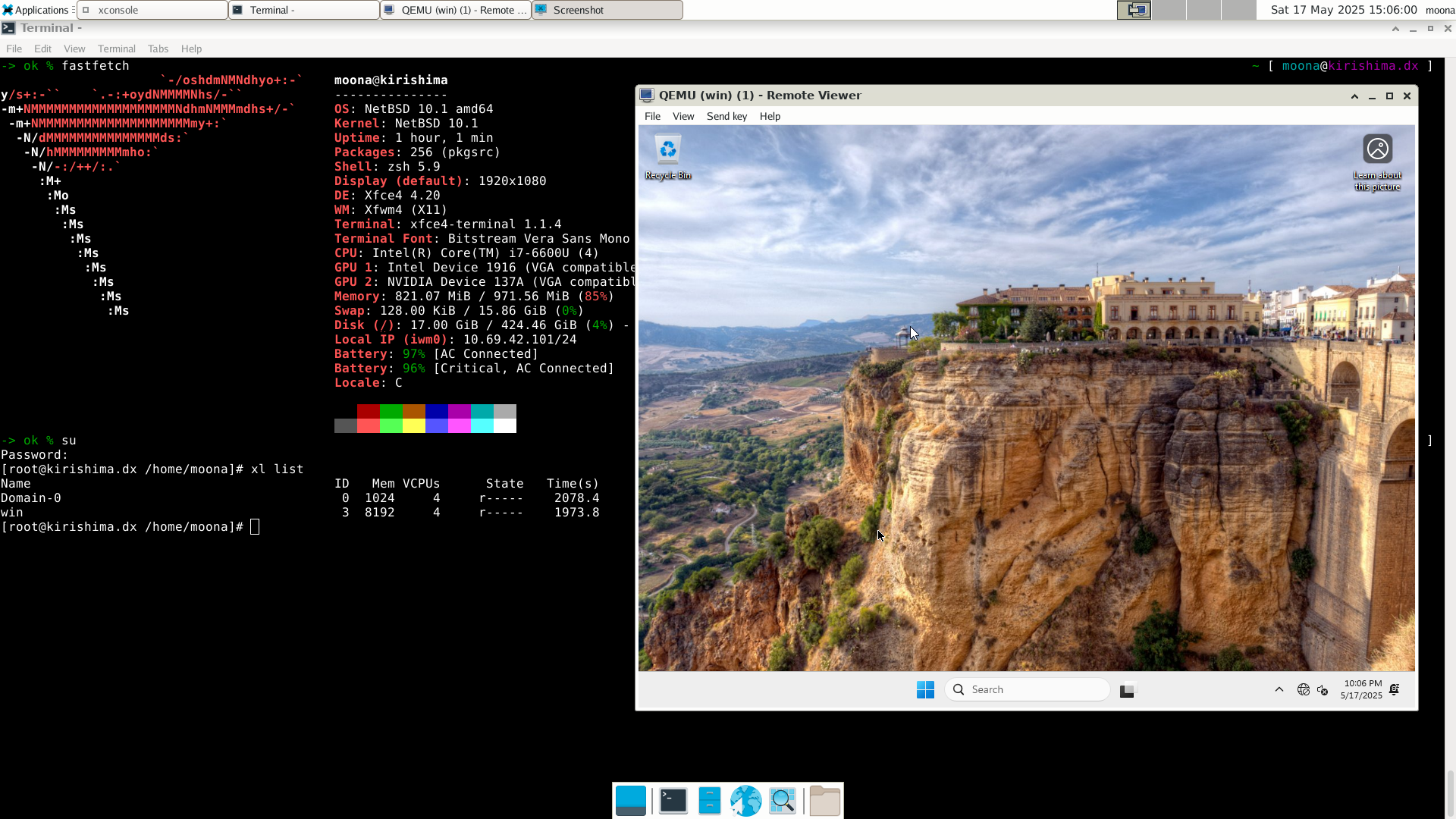 stupid and dumb, but for a one-day project it's alright I guess
stupid and dumb, but for a one-day project it's alright I guess